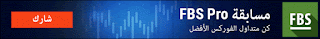النسخة الأصلية لـ Windows 7 SP1
This will not fit on a 4.37GiB Single-Layer DVD-R
Use a Dual-Layer DVDR or a USB Flash drive
This AIO supports Windows Upgrade from previous Windows Versions
Windows 7 Starter SP1 32-bit / WinLoader / OEMLoader
Windows 7 Home Basic SP1 32-bit / WinLoader / OEMLoader
Windows 7 Home Premium SP1 32-bit / WinLoader / OEMLoader
Windows 7 Professional / N SP1 32-bit / WinLoader / OEMLoader / KMS-SS
Windows 7 Ultimate SP1 32-bit / WinLoader / OEMLoader
Windows 7 Enterprise / N SP1 32-bit / KMS-SS
Windows 7 Home Basic SP1 64-bit / WinLoader / OEMLoader
Windows 7 Home Premium SP1 64-bit / WinLoader / OEMLoader
Windows 7 Professional / N SP1 64-bit / WinLoader / OEMLoader / KMS-SS
Windows 7 Ultimate SP1 64-bit / WinLoader / OEMLoader
Windows 7 Enterprise / N SP1 64-bit / KMS-SS
Hotfixes included bring install current to March 2013 patch date
Internet Exporer 10 and USB3 Support Added!
The USB3 drivers are not intended for VM support.
No Windows 7 Settings were harmed in the making of this ISO.
No Programs are added to Windows.
No Unattended Settings were added to the installation.
No Registry Settings were modified.
Microsoft Diagnostics and Recovery Toolset 8 included in boot options.
Features include System File Scan, Recovery, Backup restore,
Offline hotfix removal, disk cleaning and repartitioning, etc.
(Thank anarchist9027 for this AIO addition)
64-bit Sources:
X17-59465.iso (Digital River Retail Media Refresh Ult-SP1)
X17-59337.iso (Digital River Retail Media Refresh Pro-N-SP1)
en_windows_7_enterprise_with_sp1_x64_dvd_u_677651.iso (MSDN Media Refresh)
7601.17514.101119-1850_x64fre_enterprisen_en-us_VL_OEM
_EnterpriseN-GRMCNENXVOL_EN_DVD.iso (WZT Enterprise N Media Refresh leak)
32-bit Sources:
X17-59463.iso (Digital River Retail Media Refresh Ult-SP1)
X17-59335.iso (Digital River Retail Media Refresh Pro-N-SP1)
en_windows_7_enterprise_with_sp1_x86_dvd_u_677710.iso (MSDN Media Refresh)
7601.17514.101119-1850_x86fre_enterprisen_en-us_VL_OEM
_EnterpriseN-GRMCNENVOL_EN_DVD.iso (WZT Enterprise N Media Refresh leak)
Media Refesh versions are SP1 versions with an Ascii Fix (KB2534111)
setupcomplete.cmd phase:
KB2758694 (xml4 exe only hotfix)
KB2533552 (online only update)
dotnetfx45_full_x86_x64 (Adds Net4.5 Post-Oct9 Redist)
KB2737083, KB2742613, KB2750147, KB2789648 (Net45 Hotfixes)
mpas-fe (Feb2013 Defender Updates)
KB890830-v4.17 (Recent Malicious software removal tool)
(WinLoader2.2.1 and reboot if Pre-Activated Index)
Versions you can activate with Volume-KMS are:
Windows 7 Pro, Windows 7 Pro N,
Windows 7 Enterprise, Windows 7 Enterprise N
Added WinLoader and OEMLoader Indexes on non-N except Enterprise.
Added KMS-SS Indexes to Pro, Pro N, Enterprise, Enterprise N.
Default Keys were added with /set-productkey passes for Loader
indexes and gVLK keys were added to KMS-SS indexes to clear any
confusion.
Changes from recent Windows 7 x64 and x86 releases:
-Info folder moved to Windows_Setup_Info
-Added IE10 and USB3 drivers to Boot and Install Indexes.
USB Drivers Include:
Asmedia 104x
Entron
Intel
Renesas
If you use some other Chipset for your USB that you think I should
add next month, let me know. Note that most manufacturers use one
of those 4 chipsets, and you should only let me know if it isn't
currently working for you. This was not intended to cover everybody.
Some people with obscure cards or chipsets I'll never cover.
KB List:
KB2479943, KB2491683, KB2502285, KB2503665, KB2506212,
KB2506928-v2, KB2509553, KB2511455, KB2515325, KB2529073,
KB2532531, KB2536275, KB2536276-v2, KB2541014, KB2544893,
KB2545698, KB2547666, KB2552343, KB2560656, KB2563227,
KB2564958, KB2570947, KB2574819, KB2579686, KB2584146,
KB2585542, KB2592687, KB2604115, KB2618451, KB2619339,
KB2620704, KB2620712, KB2621440, KB2631813, KB2640148-v2,
KB2644615, KB2647753-v4, KB2653956, KB2654428, KB2655992,
KB2656356, KB2656411, KB2659262, KB2660075, KB2660649,
KB2661254, KB2667402-v2, KB2670838, KB2676562, KB2679255-v2,
KB2685811, KB2685813, KB2685939, KB2690533, KB2691442,
KB2698365, KB2699779-v2, KB2705219-v2, KB2709630, KB2709981-v2,
KB2712808, KB2718704, KB2719857, KB2719985, KB2726535,
KB2727528, KB2729094-v2, KB2729452, KB2732059-v5, KB2732487-v2,
KB2732500-v2, KB2736233, KB2736422, KB2739159, KB2742599,
KB2743555, KB2749655, KB2750841, KB2753842-v2, KB2756921,
KB2757638, KB2761217, KB2763523, KB2769369, KB2770660,
KB2773072, KB2778344, KB2779562, KB2785220, KB2786081,
KB2786400, KB2789645, KB2790113, KB2790655, KB2791765,
KB2799494, KB2807986, KB982018-v3
x64-Only KB files:
KB2603229, KB2645640
setupcomplete.cmd phase:
KB2533552 (online only update)
dotnetfx45_full_x86_x64 (Adds Net4.0-4.5)
KB2737083, KB2742613, KB2750147, KB2789648 (Net45 Hotfixes)
mpas-fe (Defender Updates)
KB890830 (Recent Malicious software removal tool)
System will reboot only if Windows Loader is installed.
Added Security Essentials to the ISO.
You need to install the genuine validation to use it. (KB971033)
التحميل