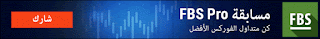برنامج Nitro PDF Pro برنامج إنشاء ملفات اكروبات ريدي PDF كتب الكترونية, وتحريرها وتعديلها ايضاً بسهولة فائقة . يتيح لك هذا البرنامج تحكم كامل في ملفات أدوبي اكروبات ريدر بصيغة PDF للتحكم الكامل فيها سوء تحريرها او مسح محتواها او اضافة رابط موقعك او ايميلك فيها وكتابة اسمك أو اي علامة تحفظ الحقوق تريدها, كما يمكنك ان تحول ملفات اكروبات من وورد إلى بي دي اف Word إلى PDF ومن بي دي اف إلى وورد PDF إلى Word بسهولة فائقة ايضاً ويشمل التعديل الكثير من الخيارات تحرير دمج ادراج نصوص صور رسومات رسوم بيانية مع تحديد التاريخ والوقت والإشارات المرجعية والعلامات المائية واهم المزايا فيه هي سهولته في الاستخدام وسرعته في التعامل مع الملفات وإنشائها معه انشاء كتب الكترونية بصيغة بي دي اف و تحريرها والتحكم فيها , برنامج سهل ورائع جداً . وبرنامج Nitro PDF Pro أنشاء ملفات PDF هذا البرنامج الإحترافي يقوم بإنشاء وتحرير ملفات الـ PDF عالية الجوده , حيث يتيح للمستخدم تحكماً كاملاً في تطبيقات تحرير ملفات PDF بالاضافة الى توفير أساسيات قوية في إنشاء ملفات PDF بإحترافية وبسبل ميسرة للغاية، ومن الخيارات المتاحة إنشاء PDF من Word بنقره زر واحدة إلى جانب خاصية التحويل من PDF إلى Word والعكس وسهولة تحويل أكثر من 200 نوع من الملفات التطبيقات المكتبية الى PDF , وتشمل نسخ وتحرير وإدراج النص والرسومات , اضافة إلى الترقيم التلقائي للصفحات ، وإدراج التاريخ والوقت والاشارات المرجعيه والوصلات والعلامات المائية , و أهم ما يميز البرنامج الرائع هو سرعته الفائقة فى إنجاز و إنشاء ملفات PDF , فلا تتردد في تحميله وتجربته .
Nitro Pro 10 gives you everything you need to create, convert, edit, sign, and share standard PDF files. It’s simple, straightforward, and intuitive to use – so you can work more productively, your way. With Nitro Pro you can share your files with others, no matter what platform or device they’re on, and Nitro Pro 10 makes conversion easy. Convert one or more files to PDF with just a click or two. Reuse and repurpose PDF-based content with greater accuracy. With Nitro Pro’s industry-leading conversion technology and array of extraction tools you can easily repurpose text and images from reports, presentations, and more for reuse in any other application. Share files with the peace of mind, knowing almost anyone on almost any machine can open, view, and review – every time.
Directly edit your PDF files more easily. Just click, and edit. Nitro Pro 10 enables you to edit entire paragraphs with ease, automatically reflowing text as you type – like you would in a word processor.
Nitro Pro 10 gives you a powerful set of easy-to-use tools that make working with digital documents simple, straightforward, and more cost-effective. Nitro Pro, the complete Adobe Acrobat alternative, enables you to do more with PDF through powerful tools to create, convert, edit, combine, secure, annotate, form-fill, and save 100% industry-standard PDF files. Recipient of multiple best product awards, Nitro Pro is specifically designed for the business user and makes working with PDF faster and easier than ever before!
Nitro Pro 10 FEATURES: • Create + Combine: Nitro Pro 10 lets you quickly and easily create professional-quality PDF documents from any format or content type: paper scans, spreadsheets, presentations, reports, and more.
- Open, read and edit PDF files from other PDF applications, like Adobe Acrobat and Adobe Reader and other popular solutions.
- Create from 300+ Formats
- Combine Files to PDF
- Print to PDF
- Microsoft Office Add-ins
- Preset & Custom Profiles
- Create from Clipboard
- PDF/A and Archival
- Scan to PDF
• Edit Text + Images: Add, manipulate, replace, and correct text and images in PDF files with intuitive editing tools. Extract and delete individual pages from documents.
- Edit Text
- Edit Images
- Edit Pages
- Optimize Files
- Bookmarks and Links
- Watermarks, Headers and Footers
- Apply Bates numbering when unique page labeling and identification is required across pages.
• Convert + Export. Nitro Pro 10 lets you easily reuse and repurpose text, images, or entire documents, with tools to accurately convert and extract PDF files and their content.
- PDF to Word
- PDF to Excel
- PDF to Image
- Export Text
- Export Images
- Batch Export
- Extract Pages
- Snapshot + Copy
• Scan + OCR. Apply Optical Character Recognition (OCR) to image- and paper-based documents and create searchable and/or editable layers of text for digital archival.
- Searchable Text Layers
- Editable Text Layers
- Scan to PDF
- Multi-language Support
- Repurpose for Conversion
• Collaborate + Review. Review and markup PDF files faster with a range of text- and shape-based annotations. Easily involve multiple contributors with tools to track, sort, and manage individual comments.
- Compatible With Adobe
- Markup and Review
- Sort and Manage Comments
- Stamps
- Shape and Pencil Markups
- Attach Files
• Sign + Certify. Electronically sign and return documents in seconds with QuickSign and streamline certifiable digital signature workflows with one-click, reusable profiles. Certify and approve documents with preset and customizable dynamic stamps that include the time, date, • Control + Protect. Control document access and usage with individual user permissions and digital IDs. Protect confidential information using military-grade 256-bit and remove sensitive content with Redaction. • Electronic Forms. Create and distribute custom forms to gather information that are as intuitive as their paper counterparts – but much more efficient – and easily fill, submit, and save PDF forms
Nitro Pro 10 New Features: • Batch Processing. Repetitive tasks involving one or several documents can be automated with the Batch Processing tool. • PDF Portfolio. Combine files of any format into one PDF wrapper, similar to a zip file. • PDF/A Conversion. Convert your document to different PDF/A standards as needed. • Drag and Drop. Move or copy pages from one document into another in another tab or another instance of Nitro Pro. • OneDrive, Google Drive, Dropbox Support. Save and store documents directly from Nitro Pro to your OneDrive, Google Drive, or DropBox. • App-V Support. Nitro Pro 10 can now work with streaming environments such as App-V with one of our custom set-ups. • RMS Integration. Microsoft RMS (Rights Management) protects and shares files by allowing you to encrypt your sensitive documents and restrict access to approved individuals only. • Nitro Pro 10 now supports 12 languages: English, Dutch, French, German, Italian, Spanish, Brazilian Portuguese, Russian, Finnish, Swedish, Norwegian, and Danish.
Nitro Pro 10 Improvements: • QuickSign. More custom options for drawing or creating a signature as well as the ability to change the camera view (front or back) to take a picture of a signature. • Floating Search Bar. Floating search bar available with Control + F and advanced search enhancements. • OCR. Higher accuracy in searching and converting text as well as better recognition of images and tables. • Bookmarks (Print, Extract). More functionality with the bookmarks is now available such as Printing and Extracting pages from a bookmarked section. • Speed and Optimization. Launch time and overall performance speed has improved by 40% and optimization yields smaller, reduced files.
حمل من هنا
أو
حمل من هنا
أو